How can I control clients settings?
How can I change the access permissions for clients?
You can change the permissions available to the client as shown in the following screenshot:
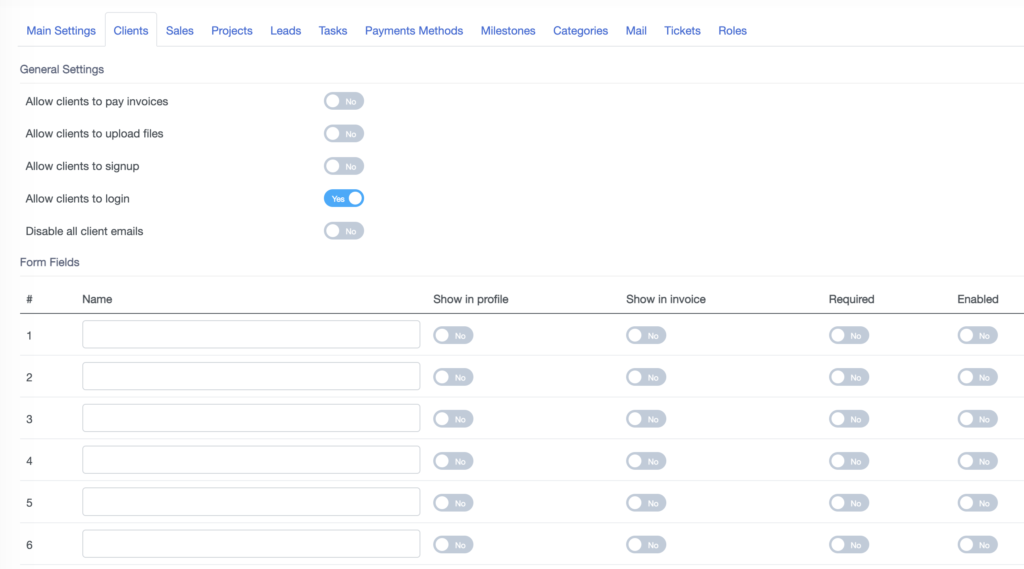
Allow clients to pay invoices
If you activate the online payment method: Credit Debit Card, PayPal, bank transfer, and other online payment methods, you can allow/prevent the Client from paying invoice’s through his account
Allow clients to upload files
The system provides the ability to allow/disallow the Client to upload files to his invoices, estimates or projects.
“See the list of file extensions available to upload“.
Allow clients to signup
By default we disable the registration of clients in your system, but you can enable this option. Once activated, your Client will be able to register their accounts, by heading to https://YOURSUBDOMAIN.petracrm.com
YOURSUBDOMAIN = The Your sub-domain reserved on the system.
Allow clients to login
This feature can be used, for example, during inventory work, annual or monthly audits…etc. You can prevent your Clients from logging into their accounts. Once you disable this option your Clients will be prevented from logging into the system.
What’s Form Fields?
Through these additional fields, you can add fields in the Client’s account that you use specifically according to your desire
Watch the following example:

If you would like to add a second email,
Explanation:
Name: Additional field name
Show in Profile: You can show/hide it in the client profile.
Show in Invoice: You can show/hide it in invoices and estimates.
Required: Determine if the field is Required or optional, in case it is Required, you must fill it out.
Enabled: Enable or disable the field