Knowledge Base Help Center
Change the main default settings of the system
How can I change the main settings of the system?
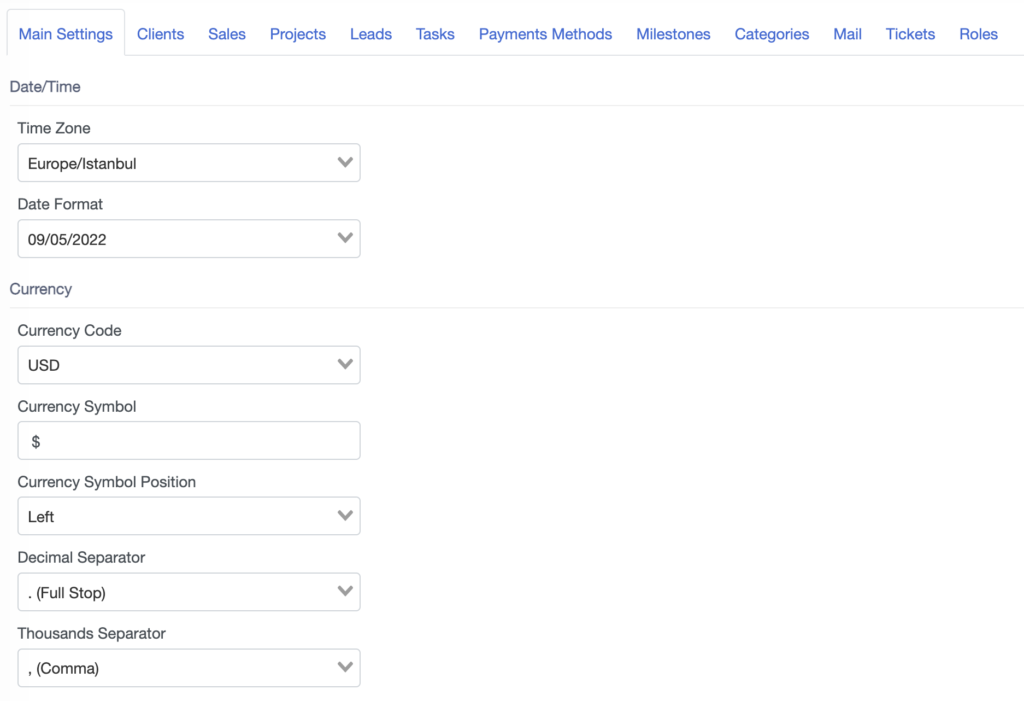
You can change the main settings of the system by going to Settings – Main Settings, including:
-
Date/Time:
Time Zone, Date Format.
-
Currency
Currency Code, Currency Symbol, Currency Symbol Position, Decimal Separator, Thousands Separator.
Note: The system adjusts Main settings by default according to your geo-location.