Knowledge Base Help Center
System Settings
How can I change the system settings?
You can adjust the system settings. You can do this by heading to the wheel located above on the right.
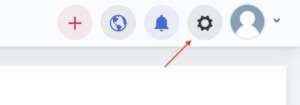
When you click on this wheel, a screen will appear with all the system settings as shown in the attached image:
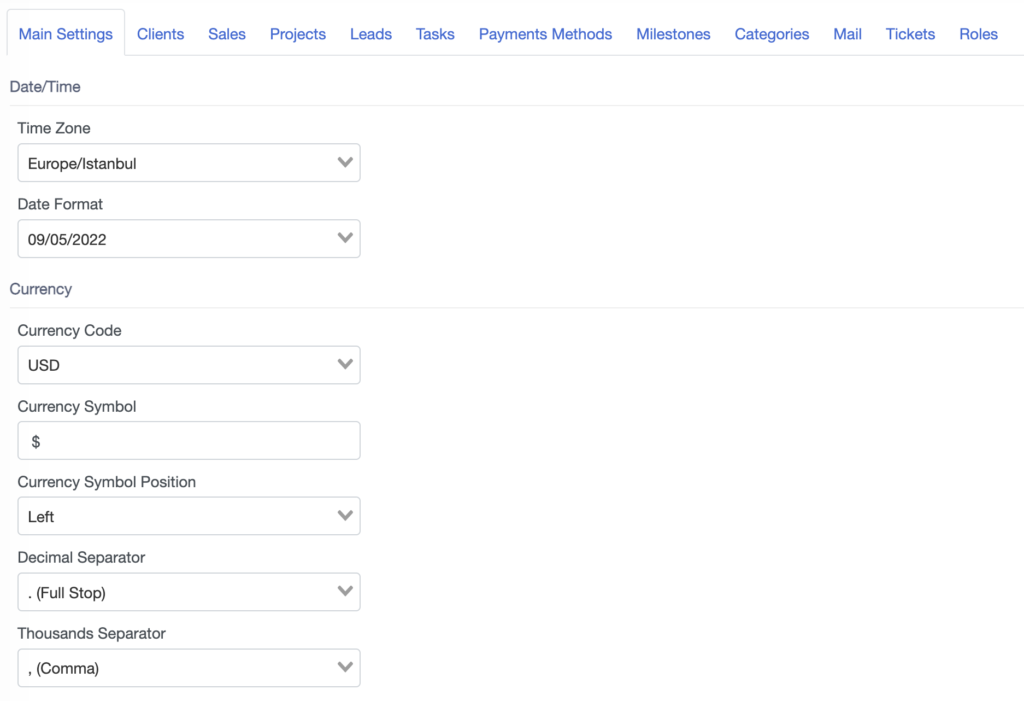
Please note: Only the main admin account is able to change the settings